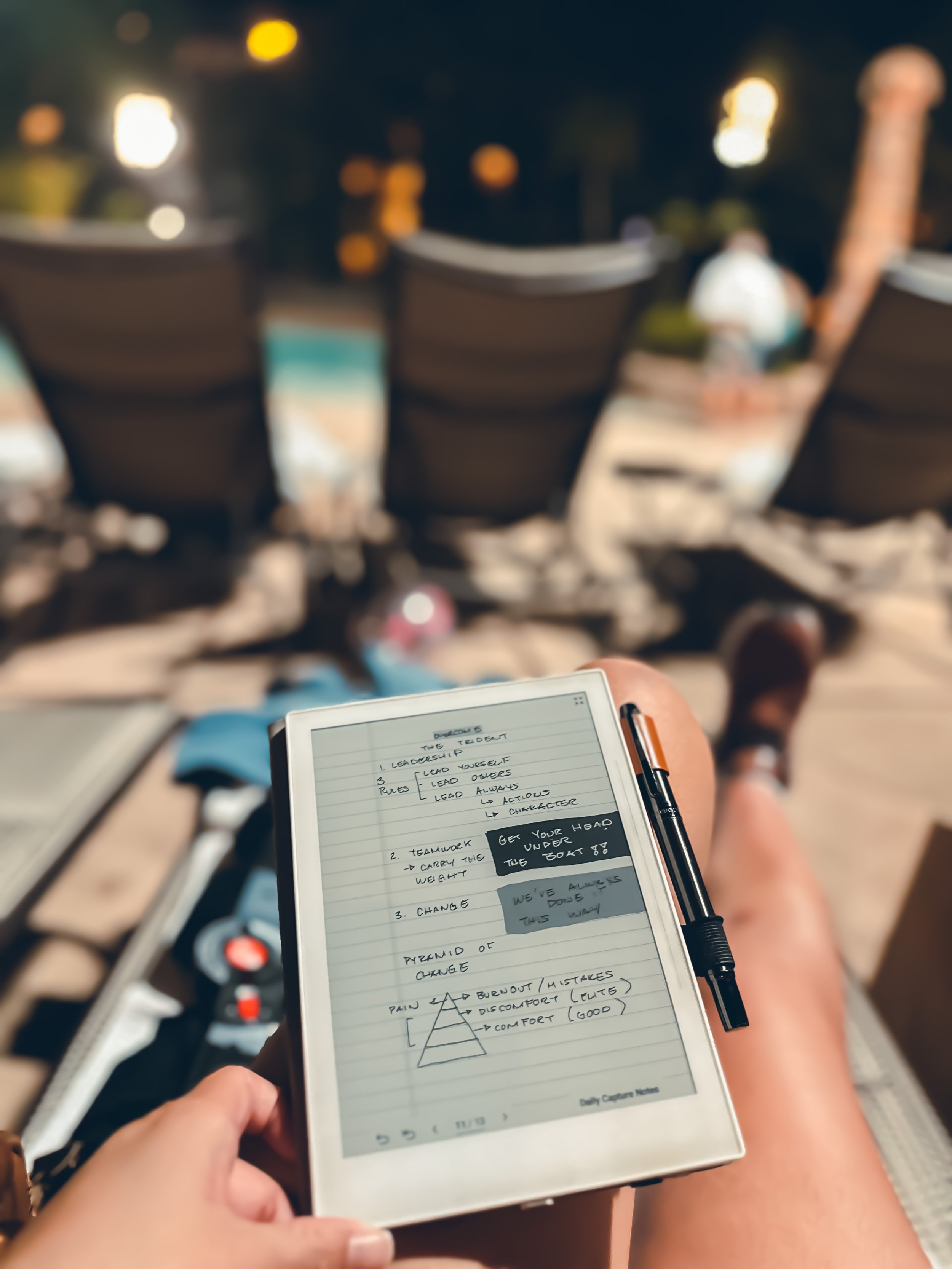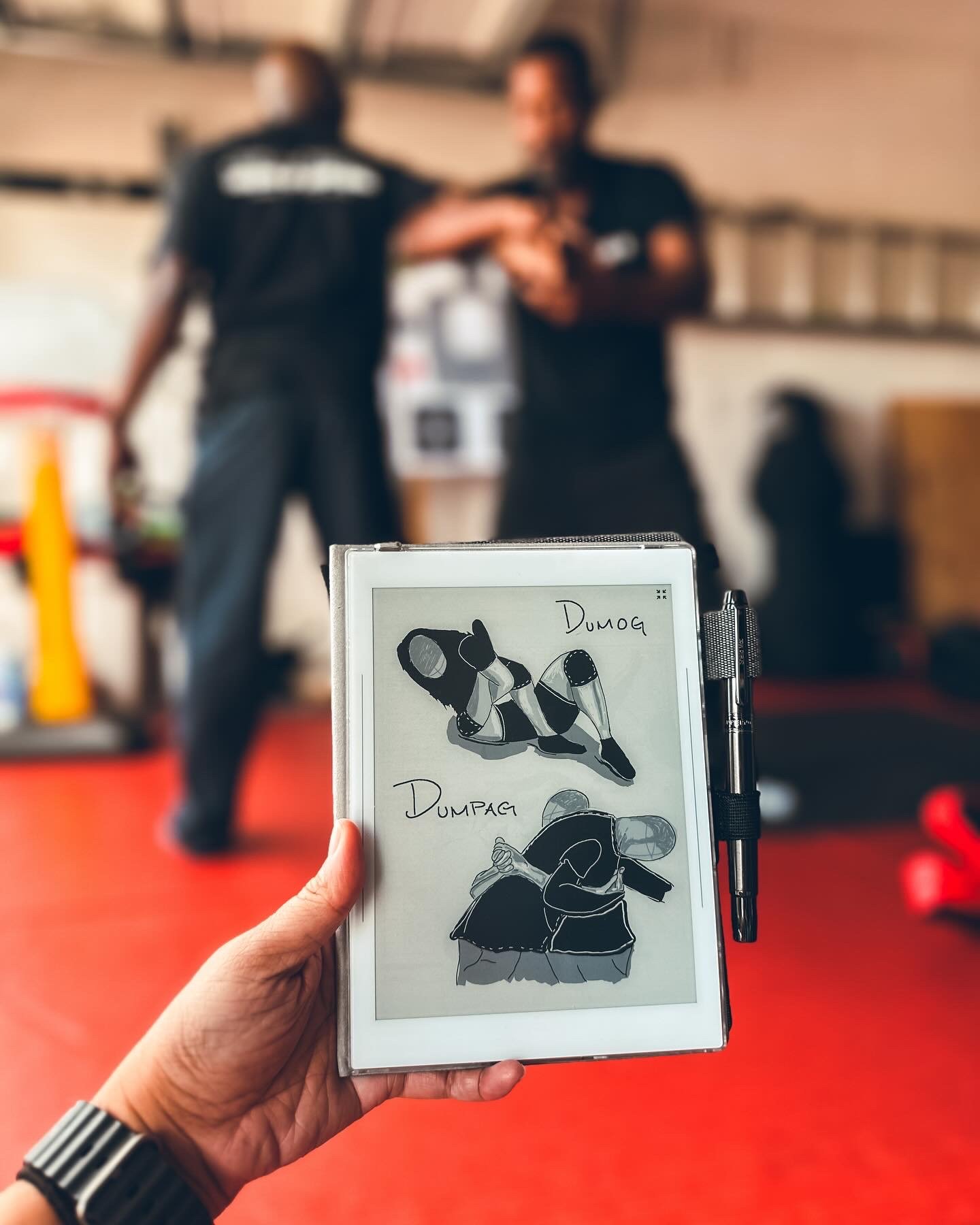Using Supernote and Obsidian as PKM
Levering Supernote and obsidian
Once notes are captured and refined in Supernote, the next step is to export them for further organization and analysis. Using Supernote’s export functionality, I seamlessly transfer distilled notes to Obsidian, my preferred personal knowledge management (PKM) tool. This ensures that valuable insights are not only captured but also integrated into my broader knowledge ecosystem for future reference and synthesis.
Obsidian: The Knowledge Nexus
Obsidian serves as the central repository for my personal knowledge management (PKM) system. Its robust features, including bidirectional linking, graph view, and Markdown support, make it an ideal platform for organizing and connecting ideas. Upon importing notes from Supernote, I leverage Obsidian’s powerful capabilities to further refine, categorize, and interlink them within my PKM framework. Here’s how I leverage Obsidian within my PKM framework:
1. Bidirectional Linking: Obsidian’s bidirectional linking feature allows me to establish connections between related notes effortlessly. By creating links between ideas, concepts, and themes, I create a dynamic web of interconnected knowledge that facilitates exploration and discovery.
2. Graph View: The graph view in Obsidian provides a visual representation of the relationships between my notes, offering insights into the interconnected nature of my knowledge ecosystem. This bird’s-eye view helps me identify patterns, gaps, and opportunities for further exploration. This helps me identify any outliers that are not connected to my notes.
3. Markdown Support: Obsidian’s support for Markdown enables me to create structured and formatted notes with ease. Markdown syntax allows for quick formatting, embedding images, and even creating interactive elements within my notes, enhancing clarity and readability.
4. Tagging and Categorization: Obsidian’s tagging and categorization features help me organize my notes into logical groupings based on topics, themes, or projects. This hierarchical structure allows for easy navigation and retrieval of information, ensuring that no valuable insight is overlooked.
5. Backlinks and Refactoring: Obsidian’s backlinks feature enables me to explore the connections between notes from multiple perspectives. By following backlinks, I uncover hidden insights and identify opportunities for further refinement and expansion. Additionally, Obsidian’s refactoring capabilities allow me to reorganize and restructure my notes seamlessly, ensuring that my knowledge base remains relevant and up-to-date.
1.5 years worth of notes from Supernote and other imported notes
Unlocking Insights and Creativity
By integrating Supernote and Obsidian within Tiago Forte’s Second Brain methodology, I’ve created a seamless workflow for capturing, distilling, and organizing knowledge. This streamlined process allows me to unlock valuable insights, foster creativity, and make informed decisions based on a solid foundation of curated information.
In conclusion, leveraging Tiago Forte’s Second Brain methodology with Supernote and Obsidian enhances my personal knowledge management (PKM) system, enabling me to capture, distill, and organize knowledge with unparalleled efficiency and precision. By seamlessly exporting notes from Supernote and importing them into Obsidian, I create a cohesive knowledge ecosystem that fosters productivity, creativity, and lifelong learning. Whether you’re a student, professional, or creative enthusiast, integrating these tools can revolutionize the way you manage and leverage information in the digital age.
Part 4 of 4 of Second Brain Series